ThingiverseにPaypal設定で金儲け?
ホントなのか?!ちょっと怪しいけどやってみたが・・・というキロク
ある日、メールが届いた。
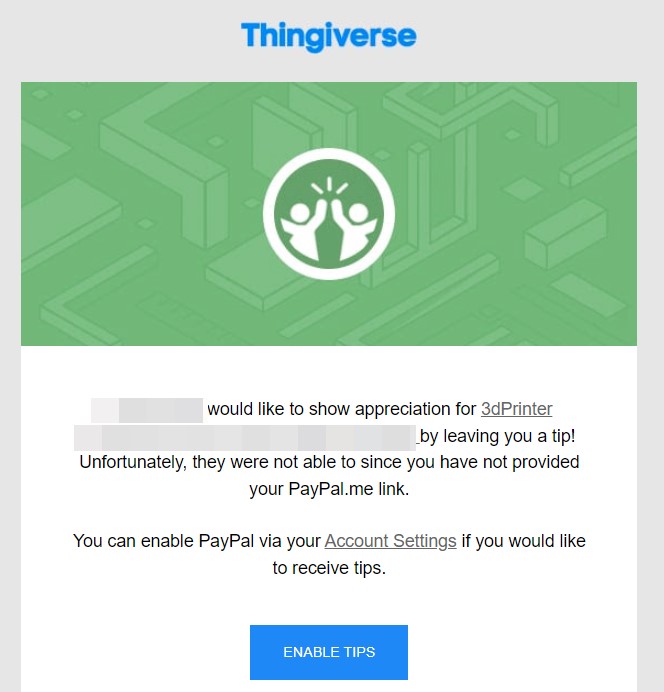 「チップをくれる人がいるけど、受け取れないよ。受け取り場所としてPaypal.meをリンクしろ」ということらしい。
「チップをくれる人がいるけど、受け取れないよ。受け取り場所としてPaypal.meをリンクしろ」ということらしい。
そんなシステムがあったの?
まぁ、ありがたいけど無くてもいい、ただ、このシステムに興味あるなぁ。
ちょっと調べたら、
Thingiverse is using bot accounts that don’t have any makes, designs or likes to send tips to people that haven’t linked their PayPal account with Thingiverse so they can make money. Thingiverse is a great site and all but I was a bit surprised when we tested this… Darkknight24 and I looked at
the person that gave tips to the people without PayPal linked. It was the same person that doesn’t have any makes, designs or likes. When we tried messaging the user aka bot saying thanks they never responded (I won’t say the name.) The conclusion of this is that Thingiverse wants to make even more money than just selling printers by having Thingiverse users link PayPal because Thingiverse will get a cut of the money. Remember, we aren’t hating on Thingiverse or anything so dont get mad but please just keep this in mind.
こんなのが出てきた。
チップをやるぞ!と案内を出し、登録するころに取り消す。Paypal.meのリンクを増やす為の詐欺行為じゃないか?というもの。
なーるほど、普及のための手口、やりかねん😅
でも、やってみます😅
ENABLE TIPSじゃなくて、その上の、Account Settingsを押すと、
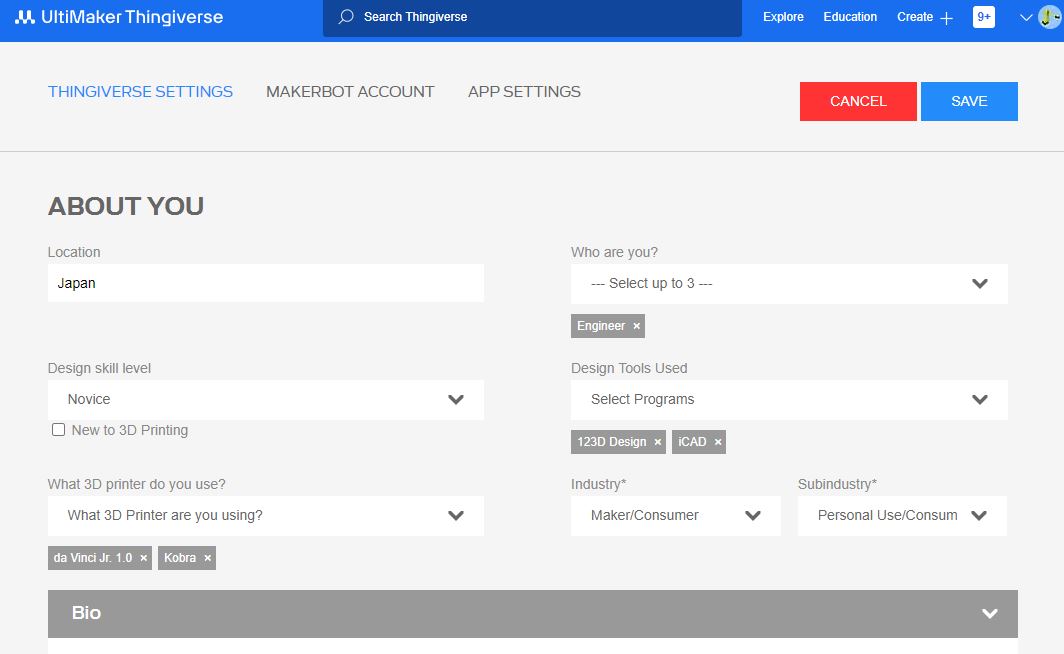 こんな画面が出た。順に埋めていく。というか既に入ってる項目ばかり。更に下の方に行くと、
こんな画面が出た。順に埋めていく。というか既に入ってる項目ばかり。更に下の方に行くと、
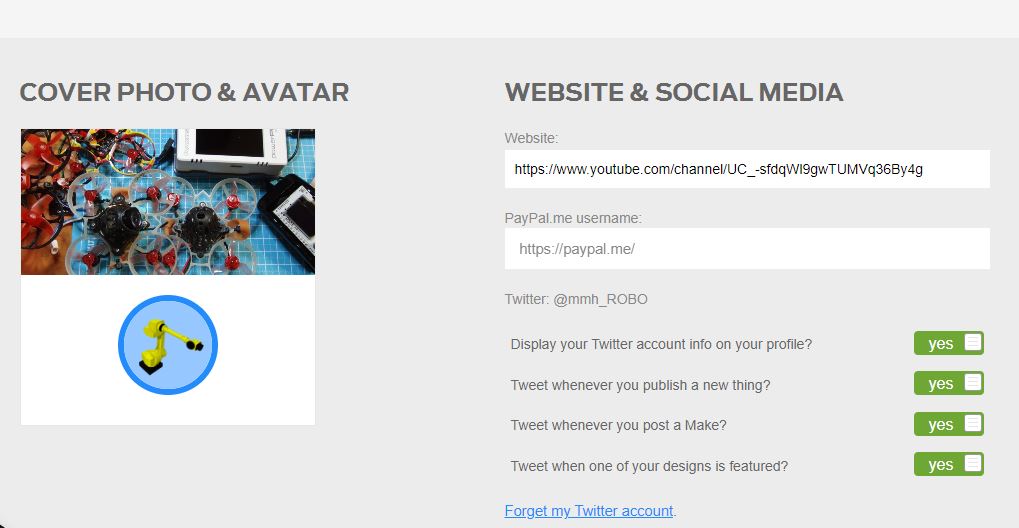 あとは、Paypal.me だけだな。
あとは、Paypal.me だけだな。
Paypalは既に使っているけど、meはなんだ?
PayPal.Meとは何ですか?
よくわからんけど、1つだけ設定できる、送金用のリンクらしい。
Paypal.meのHPに行く。
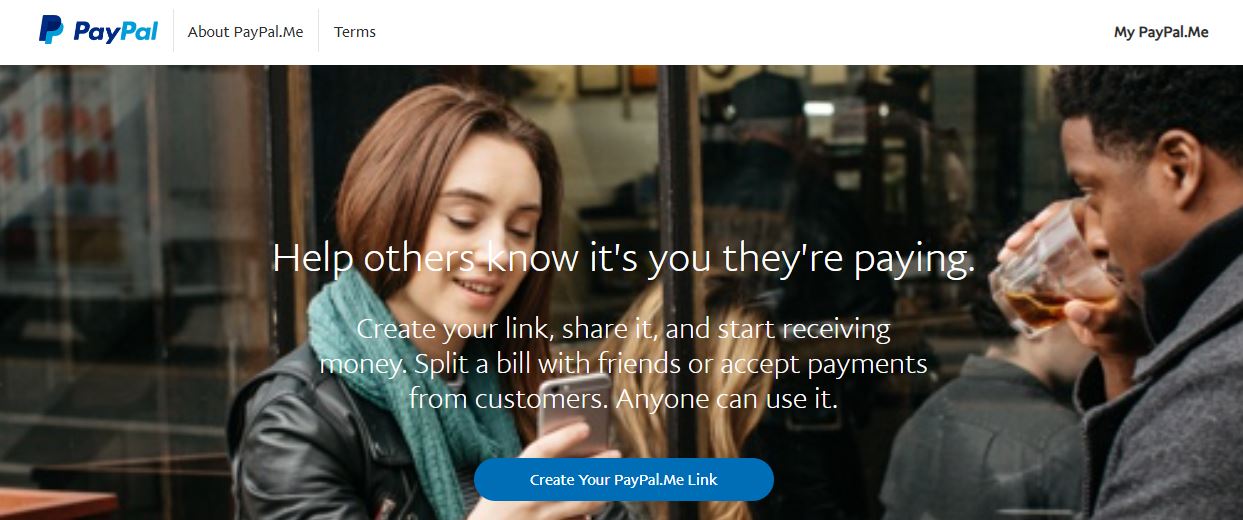 Create Your PayPal.Me Linkをクリック。
Create Your PayPal.Me Linkをクリック。
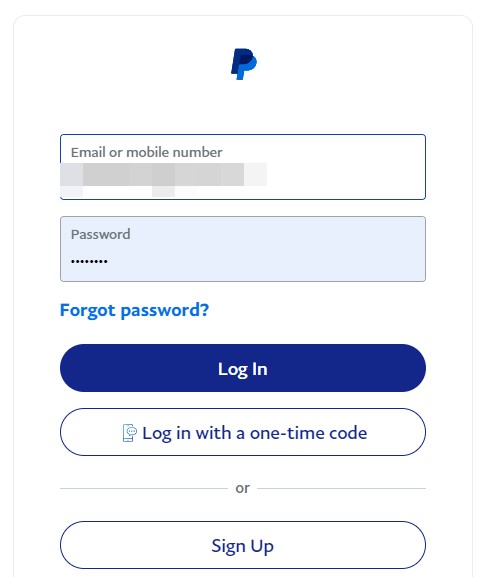 まずは普通にログインすると、
まずは普通にログインすると、
 出たので、今すぐ開始。
出たので、今すぐ開始。

 リンクは一度決めると、修正も削除もできないようなので、名前は慎重に決めます。既に取られていて短いのは難しい。
リンクは一度決めると、修正も削除もできないようなので、名前は慎重に決めます。既に取られていて短いのは難しい。
リンクのところに文字が入力できるまでに20秒位待たないといけないようです。
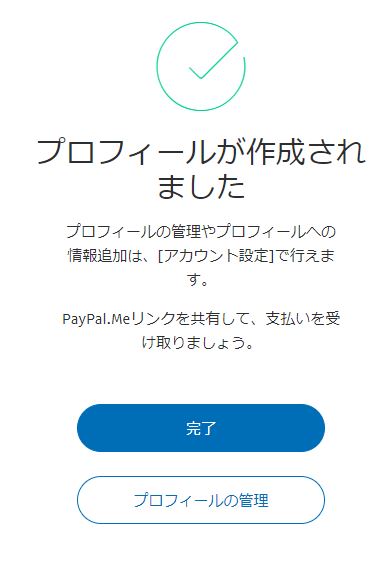 できました!
できました!
が、どこを見ればいいのか?!!わからない!出てこない・・・不親切だねぇ。
結局、使わないことにしました。
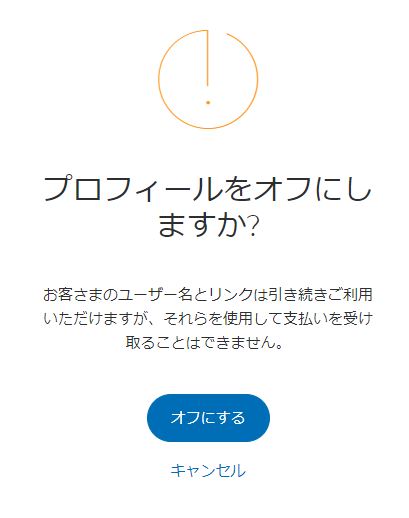 Paypalmeでは支払いの時に名前が出ます。これをニックネームに変えれない。
Paypalmeでは支払いの時に名前が出ます。これをニックネームに変えれない。
業務用にすればいいけど、必要ないからねぇ。
メッチャ稼げるようになるなら考えようかな。
結局、ダマされてリンクしちゃった人になりました・・・😨
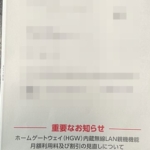
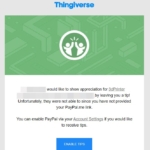




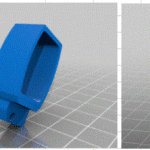

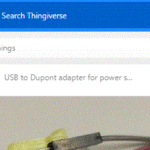








Discussion
New Comments
No comments yet. Be the first one!