MacBook Airに不具合!その2
MacBook Air Flash Storage Drive Replacement Program を見ると、
・・・
To see if your drive may be affected, go to the Mac App Store, click on Updates and choose the MacBook Air Flash Storage Firmware Update 1.1. The firmware update will test your drive to see if it is affected. You will be directed back to this page for next steps if needed.
・・・
確かめるなら、App Storeに行くべし、と。
行ってみた。
Flash Driveのアップデートが出てきて、他にもソフトウェアのアップデートも出ているが、まずはFlash Driveだけやってみる。
といってもクリックするだけ。
再起動になる・・・はずが、一度再起動らしくなったあと、真っ暗に!!
数分待ったが、動きなしだったので、恐る恐る電源ボタンを押してみる。
普通に立ち上がってきた。
しばらくして、
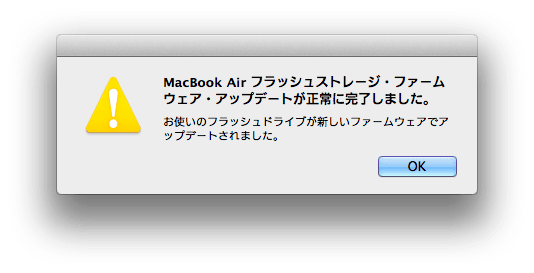
と出た。
つまり・・・
問題なし!!
とりあえず面倒くさくなくて良かった。
でも、
Mavericksにするのは も少し待とうかな・・・

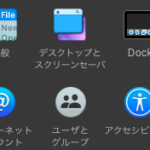


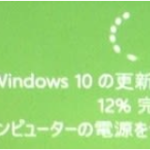







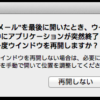
ディスカッション
コメント一覧
まだ、コメントがありません